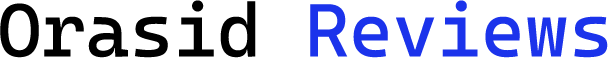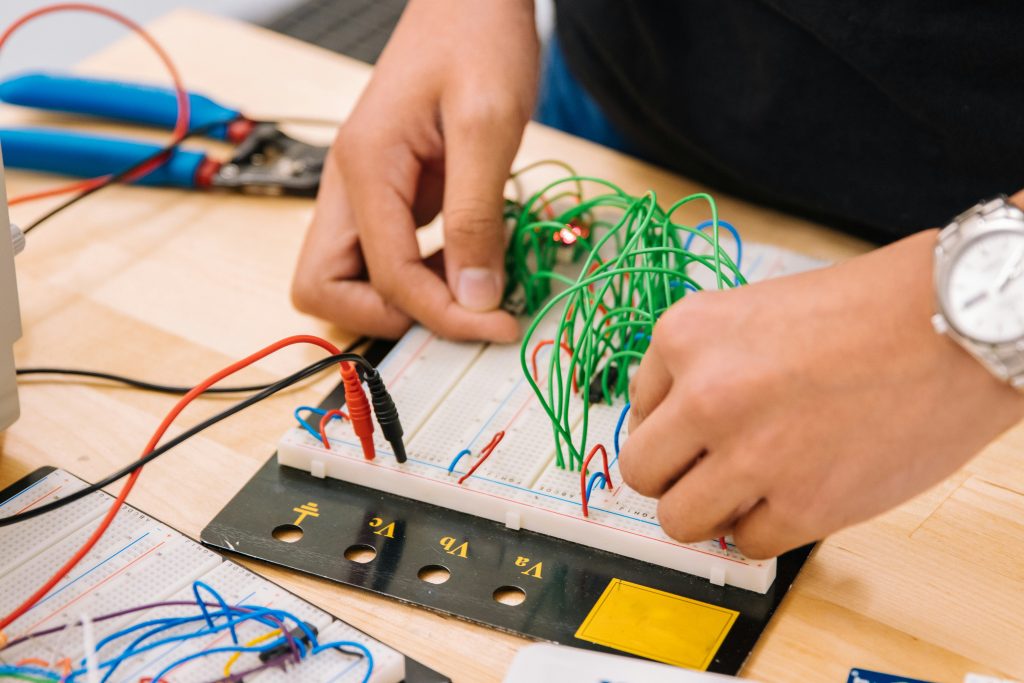
Introduction To Pc Hardware Optimization
In an era where technology is rapidly advancing, ensuring that your PC operates at peak performance has never been more critical. Whether you’re a gamer seeking those extra frames per second, a professional needing seamless multitasking capabilities, or a casual user wanting a smooth experience, optimizing your PC hardware is essential. Hardware optimization involves fine-tuning various components of your computer to work harmoniously together, maximizing efficiency and performance.
The journey to a well-optimized PC starts with understanding the interplay between software and hardware. While hardware provides the physical foundation—such as the CPU, GPU, RAM, and storage devices—software acts as the driving force that manages these resources effectively. Over time, even the most powerful systems can succumb to inefficiencies due to cluttered storage, outdated drivers, or resource-hogging applications.
To counteract these issues, specialized software tools have been developed to help you maintain and enhance your system’s performance. These tools can diagnose problems, manage resources intelligently, and even automate routine maintenance tasks. By leveraging such software solutions in 2024 and beyond, you can ensure that your PC remains responsive and efficient for all your computing needs.
Criteria For Selecting Essential Software
When selecting essential software for optimizing PC hardware in 2024, several critical criteria must be considered to ensure the best performance, reliability, and user experience. First and foremost is compatibility. The software must be compatible with your operating system and hardware specifications to function effectively without causing conflicts or performance issues.
Ease of use is another crucial factor; the software should feature an intuitive interface that allows both novice and experienced users to navigate and utilize its functions effortlessly. Performance impact is also vital; optimization tools should enhance your system’s performance rather than burden it with additional processes that slow it down.
Functionality encompasses a range of capabilities such as disk cleanup, registry repair, driver updates, and real-time system monitoring. Comprehensive tools that offer a suite of these functionalities tend to provide more value.
The aspect of reliability and security cannot be overstated; reputable developers with positive user feedback ensure that the software is safe from malware or intrusive adware. Customer support and regular updates are equally important; they guarantee that any issues can be swiftly addressed and that the software remains effective against new challenges as technology evolves.
Lastly, consider the cost-effectiveness, balancing between free versions offering essential features versus premium versions providing advanced functionalities without breaking the bank.

System Monitoring And Diagnostics Tools
System monitoring and diagnostics tools are indispensable for anyone looking to optimize their PC hardware in 2024. These tools provide real-time insights into the performance and health of your system, enabling you to make informed decisions about upgrades, maintenance, and troubleshooting.
At the core of these tools is their ability to monitor CPU usage, memory consumption, disk activity, and network performance. By keeping a close eye on these parameters, users can identify bottlenecks that may be hindering their system’s performance. For instance, high CPU or memory usage could indicate that it’s time for an upgrade or that an application needs optimization.
Beyond basic monitoring, advanced diagnostic features are crucial. These can include temperature tracking for critical components like the CPU and GPU, which helps prevent overheating—a common cause of hardware failure. Additionally, SMART (Self-Monitoring, Analysis, and Reporting Technology) data from hard drives can predict potential drive failures before they occur.
These tools often come with benchmarking capabilities as well. Benchmarking allows users to compare their system’s performance against similar configurations globally. This comparative analysis is invaluable when deciding whether a hardware upgrade is necessary or if software optimizations could suffice.
In summary, system monitoring and diagnostics tools not only help maintain optimal performance but also extend the lifespan of your PC hardware by preemptively addressing potential issues.
Disk Cleanup And Management Utilities
When it comes to keeping your PC running smoothly, disk cleanup and management utilities are indispensable tools. These software solutions are designed to free up valuable disk space, improve system performance, and extend the lifespan of your hardware by organizing and managing data more efficiently.
In 2024, advanced disk cleanup tools have become more intelligent and user-friendly. They not only clear out temporary files, cache, and system junk but also identify large files and rarely-used applications that might be hogging valuable space. Enhanced algorithms ensure that even hidden or fragmented files are effectively removed without compromising system stability.
On the management side, modern utilities offer comprehensive features such as disk partitioning, defragmentation, and real-time monitoring of storage health. These capabilities allow users to optimize the layout of their hard drives or SSDs for better performance. For instance, defragmentation rearranges fragmented data so that related pieces are stored closer together, significantly speeding up access times.
Moreover, some utilities now incorporate predictive analytics to warn users about potential hardware failures before they occur. This preemptive approach enables timely backups and replacements, safeguarding critical data. By leveraging these sophisticated tools in 2024, users can ensure their PCs remain fast, efficient, and reliable well into the future.
Performance Enhancement Programs
When it comes to squeezing every drop of performance out of your PC hardware, performance enhancement programs are indispensable tools in 2024. These applications focus on optimizing various aspects of your computer’s operation to ensure that it runs as smoothly and efficiently as possible. At their core, these programs offer a range of functionalities including system cleanup, memory management, and startup optimization.
One key feature of modern performance enhancement software is real-time system monitoring. By keeping an eye on CPU usage, memory allocation, and disk activity, these programs can dynamically allocate resources where they are needed most. This ensures that your PC remains responsive even under heavy workloads.
Another significant component is disk defragmentation and cleanup utilities. Over time, files can become fragmented across the hard drive or SSD, leading to slower access times and reduced overall system performance. Performance enhancement software can reorganize these files for quicker access and remove unnecessary clutter that bogs down your system.
Additionally, many of these programs include options for managing startup items—applications that automatically run when you boot up your PC. By controlling which applications launch at startup, you can significantly reduce boot times and free up valuable resources.
In summary, performance enhancement programs are essential for maintaining an optimized PC environment in 2024 by offering comprehensive tools for monitoring, cleaning, and streamlining various aspects of your system’s operation.
Driver Update And Management Software
Driver update and management software plays a crucial role in optimizing your PC hardware, ensuring that all components function seamlessly and efficiently. In 2024, these tools will become more sophisticated, leveraging advanced algorithms and vast driver databases to provide real-time updates and comprehensive management solutions.
At its core, driver update software scans your system for outdated or missing drivers, which are critical pieces of code that facilitate communication between your operating system and hardware components. Outdated drivers can lead to a range of issues including reduced performance, system instability, or even hardware failures. By automatically identifying and installing the latest driver versions, these programs help maintain optimal performance levels.
Moreover, modern driver management solutions offer more than just updates. They provide backup features that save current versions before any changes are made, allowing you to revert if new updates cause unforeseen issues. Some also include scheduling options for regular scans and updates at convenient times to minimize disruptions.
Enhanced by user-friendly interfaces and detailed reporting tools, today’s driver update software empowers users with greater control over their PC’s hardware health. In an era where efficient hardware utilization is paramount for both productivity and gaming experiences alike, having reliable driver management is indispensable.
Security And Privacy Solutions
When optimizing your PC hardware in 2024, integrating robust security and privacy solutions is paramount. These tools not only safeguard your system against cyber threats but also ensure that your hardware performs at its peak by preventing malicious software from consuming valuable resources. Modern security suites offer comprehensive protection through advanced threat detection, real-time monitoring, and regular updates to combat evolving cyber risks.
A crucial aspect of these solutions is their ability to run efficiently without compromising system performance. Lightweight antivirus programs can effectively detect and eliminate malware, spyware, and ransomware while using minimal CPU and memory resources. This balance ensures that your PC remains secure without experiencing slowdowns or decreased productivity.
Privacy-focused software complements security measures by protecting sensitive information from unauthorized access. These applications often include features such as encrypted storage for personal data, secure browsing environments, and tools for managing permissions on installed apps. By implementing such privacy controls, users can prevent data breaches and maintain control over their information.
In summary, incorporating advanced security and privacy solutions into your PC optimization strategy not only protects against cyber threats but also contributes to maintaining optimal hardware performance. As digital threats become more sophisticated in 2024, these tools are indispensable for safeguarding both your data and device efficiency.