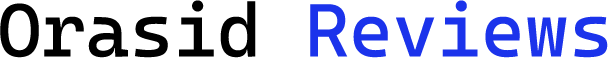Introduction To Virtualization Software
Virtualization software has become an indispensable tool for IT professionals, developers, and businesses seeking to optimize their hardware utilization and streamline their testing processes. By creating virtual instances of physical hardware, virtualization allows multiple operating systems and applications to run on a single physical machine. This technology not only enhances resource efficiency but also provides a flexible and cost-effective environment for testing new hardware configurations.
At its core, virtualization abstracts the underlying physical hardware from the operating systems running on it. This abstraction layer is managed by a hypervisor or Virtual Machine Monitor (VMM), which allocates resources such as CPU, memory, storage, and network interfaces to various virtual machines (VMs). The isolation provided by VMs ensures that different configurations can be tested without affecting each other or the host system.
Virtualization facilitates rapid provisioning and deployment of test environments. It eliminates the need for dedicated test hardware by enabling multiple configurations on a single machine. Additionally, snapshots and cloning features allow users to quickly revert to previous states or replicate setups for parallel testing scenarios. As a result, virtualization software not only accelerates the testing cycle but also minimizes associated costs and risks, making it an essential component in modern IT infrastructure management.
Key Features To Look For In Virtualization Tools
When selecting virtualization software for testing new hardware configurations, several key features are essential for an efficient and effective evaluation process. High on the list is compatibility; the virtualization tool must support a wide range of guest operating systems and hardware architectures to ensure that any planned configuration can be accurately simulated. Performance optimization is also crucial, as the software should provide mechanisms for resource allocation, such as CPU and memory management, to mimic real-world usage scenarios closely.
Ease of use and intuitive interface design plays a significant role in minimizing the learning curve and maximizing productivity. Advanced monitoring and diagnostic tools are indispensable for identifying bottlenecks or incompatibilities early in the testing phase. Additionally, snapshot capabilities allow testers to save specific states of their virtual environments, enabling quick rollbacks to previous configurations without starting from scratch.
Scalability is another critical feature; as testing requirements grow, the ability to scale up resources seamlessly can save time and reduce complexity. Security features like sandboxing ensure that virtual environments remain isolated from host systems, safeguarding against potential risks. Lastly, robust support and documentation can greatly enhance troubleshooting efforts, making it easier to resolve issues promptly.
In summary, choosing a virtualization tool with these features will streamline the process of testing new hardware configurations while providing reliable results.
Top Virtualization Software For Hardware Testing
When it comes to testing new hardware configurations, selecting the right virtualization software can significantly streamline the process, enhancing efficiency and accuracy. Virtualization allows for the emulation of various hardware setups without the need for physical components, thus saving both time and resources. Among the top contenders in this domain are VMware Workstation Pro and Oracle VM VirtualBox.
VMware Workstation Pro stands out due to its robust performance and extensive feature set. It provides a highly flexible environment for creating multiple virtual machines, each tailored to mimic different hardware configurations. This capability is particularly beneficial for developers and IT professionals who need to test software across diverse systems without setting up multiple physical machines.
Oracle VM VirtualBox is another powerful tool that offers similar advantages with an open-source twist. Its cross-platform capabilities make it versatile for users working on different operating systems. With features like snapshotting, users can save specific states of their virtual machines, allowing them to revert back if needed during testing phases.
Both platforms support a wide range of guest operating systems and offer detailed customization options, making them invaluable tools for rigorous hardware configuration testing. By leveraging these virtualization solutions, testers can achieve reliable results efficiently while minimizing costs associated with physical hardware procurement and setup.

Performance Comparison Of Leading Virtualization Solutions
When evaluating the performance of leading virtualization solutions for testing new hardware configurations, several factors come into play, including resource allocation efficiency, scalability, and ease of integration with various hardware types. VMware vSphere and Microsoft Hyper-V are often cited as top contenders in this space due to their robust feature sets and enterprise-grade performance.
VMware vSphere is renowned for its high performance and scalability. Its advanced memory management techniques and efficient CPU scheduling make it a strong candidate for environments where maximizing hardware utilization is critical. The platform’s ability to handle large-scale deployments with minimal overhead ensures that even the most demanding applications run smoothly.
On the other hand, Microsoft Hyper-V offers a compelling balance between cost-effectiveness and performance. With tight integration into Windows Server environments, Hyper-V excels in scenarios where seamless interaction with existing Microsoft infrastructure is essential. Its dynamic memory allocation capabilities allow for efficient use of available resources, making it a versatile choice for diverse testing needs.
While both platforms deliver impressive performance metrics, the choice between them often hinges on specific project requirements and existing ecosystem compatibility. Thorough benchmarking tailored to your particular use case can provide additional insights to guide an informed decision on the best virtualization solution for testing new hardware configurations.
Setting Up A Virtual Test Environment
Setting up a virtual test environment for evaluating new hardware configurations involves several key steps to ensure accurate and reliable results. Start by selecting a robust virtualization platform that supports the specific requirements of your hardware tests. VMware Workstation, Oracle VirtualBox, and Microsoft Hyper-V are popular choices known for their flexibility and comprehensive feature sets.
Once you’ve chosen your virtualization software, install it on a host machine with ample resources—CPU power, memory, and storage capacity—to handle the demands of multiple virtual machines (VMs). Next, create baseline VMs that closely mirror the hardware configurations you intend to test. This includes specifying virtual CPUs, memory allocation, disk space, and other critical components.
Before running any tests, it’s essential to isolate your virtual environment from other network activities to prevent external factors from skewing your results. Configure network settings within the VM software to simulate real-world conditions accurately. Ensure you also install any necessary drivers or software applications within each VM to match the intended hardware setup precisely.
Finally, document every step meticulously—from VM creation parameters to testing procedures—so you can replicate or adjust configurations as needed based on initial findings. This structured approach will help you derive meaningful insights into how different hardware configurations perform in various scenarios.
Best Practices For Testing Hardware Configurations Virtually
When testing new hardware configurations using virtualization software, adhering to best practices ensures accurate and reliable results. Begin by clearly defining the objectives of your testing process, as this will guide the selection of appropriate virtualization tools and inform the setup of your virtual environment. Choose a robust virtualization platform that supports the specific hardware features you intend to test, such as CPU architectures, GPU capabilities, or network configurations.
Accurate simulation of hardware conditions is crucial. Configure virtual machines (VMs) with specifications that closely match the actual hardware you plan to deploy. This includes allocating appropriate amounts of memory, processing power, and storage to each VM. Utilize pass-through technology when available to enable direct access to physical hardware components like GPUs or network interfaces for more precise performance evaluation.
Regularly update both your host system and virtual machines to ensure compatibility with the latest drivers and firmware versions. Monitoring tools integrated within your virtualization software can provide insights into performance metrics and potential bottlenecks.
Documenting each step of your testing process is vital for reproducibility and troubleshooting. Maintain detailed records of configurations, test results, and any anomalies encountered. This practice not only enhances reliability but also facilitates collaborative efforts in refining hardware setups before they are deployed in production environments.
Future Trends In Virtualization Technology
As the landscape of virtualization technology continues to evolve, several future trends are emerging that promise to revolutionize how we test new hardware configurations. One significant trend is the rise of edge computing, which decentralizes data processing by bringing it closer to the source of data generation. This shift allows for more efficient and real-time testing environments, where hardware configurations can be assessed under conditions that closely mimic their eventual deployment scenarios.
Another transformative trend is the integration of artificial intelligence and machine learning into virtualization platforms. These technologies can optimize resource allocation dynamically, predict potential hardware issues before they occur, and provide intelligent recommendations for configuration adjustments. This AI-driven approach will not only enhance the accuracy of tests but also significantly reduce the time required for testing cycles.
Additionally, containerization is gaining traction as a lightweight alternative to traditional virtual machines. Containers offer faster boot times and lower overhead, making them ideal for iterative testing processes. The increasing adoption of Kubernetes and other orchestration tools further streamlines container management, facilitating more agile and scalable testing frameworks.
Finally, advancements in network virtualization are set to create more robust simulated environments for hardware testing. Enhanced software-defined networking (SDN) capabilities will allow testers to emulate complex network topologies and conditions with unprecedented precision.
These trends collectively point towards a future where virtualization technology becomes even more integral to efficient and effective hardware configuration testing.