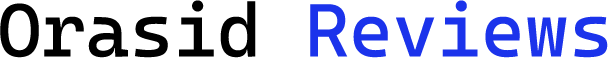Introduction To Cloud Storage Solutions
The digital age has ushered in an era where data is the lifeblood of both personal and professional realms. From cherished family photos to critical business documents, the need for secure, accessible, and scalable storage solutions has never been more pressing. Enter cloud storage: a revolutionary technology that offers a seamless way to store, manage, and access data over the Internet.
Cloud storage solutions have transformed how individuals and organizations handle their data. Unlike traditional physical storage devices that are prone to damage, loss, or theft, cloud storage provides a virtual space where your files remain safe and accessible anytime from anywhere with an internet connection. This not only ensures data security but also enhances collaboration by allowing multiple users to access and work on shared documents simultaneously.
For personal use, cloud storage means never losing precious memories or important files due to hardware failures. For businesses, it translates into reduced costs associated with maintaining physical servers and increased operational efficiency through real-time data accessibility.
Moreover, advancements in encryption technologies ensure that your data remains private and secure from unauthorized access. As we delve deeper into the best cloud storage solutions available today for both personal and business use, understanding their fundamental benefits is crucial for making informed decisions tailored to your specific needs.
Key Features To Look For In Cloud Storage
When evaluating cloud storage solutions, several key features should be considered to ensure they meet both personal and business needs. One of the most critical aspects is security; robust encryption methods, both in transit and at rest, are essential to protect sensitive data from unauthorized access. Additionally, look for services offering two-factor authentication as an extra layer of security.
Scalability is another crucial factor. The ideal cloud storage solution should effortlessly accommodate growing data volumes without compromising performance. This is particularly important for businesses that anticipate significant data expansion over time.
Accessibility and ease of use also play a vital role. A user-friendly interface that supports seamless file synchronization across multiple devices ensures that users can access their data anytime, anywhere. For collaboration purposes, features like shared folders, real-time editing, and version control can enhance productivity by allowing multiple users to work on documents simultaneously.
Lastly, consider the cost structure. Transparent pricing models with no hidden fees make it easier to budget effectively. Some services offer flexible plans that allow you to pay only for the storage you use or provide options for both monthly and annual billing cycles.
These features collectively contribute to a robust cloud storage solution tailored to diverse needs.
Top Cloud Storage Providers For Personal Use
When it comes to selecting the best cloud storage solutions for personal use, there are several key factors to consider: ease of use, security, cost-effectiveness, and the range of features provided. One prominent player in this space is Google Drive, which offers seamless integration with other Google services such as Gmail and Google Photos. Its intuitive interface makes it easy for users to store documents, photos, and videos while enabling real-time collaboration on shared files.
Another popular choice is Dropbox. Known for its simplicity and reliability, Dropbox provides robust syncing capabilities across multiple devices. It’s particularly favored by users who need to share large files quickly and efficiently. Moreover, Dropbox’s Smart Sync feature allows users to access all their files without consuming significant local storage space.
Apple’s iCloud is a top contender for those heavily embedded in the Apple ecosystem. It offers automatic backups for iOS devices and easy sharing options within the Apple environment. Additionally, iCloud integrates seamlessly with apps like Photos and Notes.
Lastly, Microsoft OneDrive stands out due to its strong integration with Microsoft Office applications. For individuals who frequently use Word, Excel, or PowerPoint, OneDrive provides an excellent cloud storage solution that enhances productivity through its collaborative features and generous free storage tier.
Each of these providers brings unique strengths to the table, making it crucial for users to evaluate their specific needs before committing to a service.
Leading Cloud Storage Solutions For Businesses
When it comes to selecting cloud storage solutions for business use, enterprises require platforms that offer robust security, scalability, and seamless integration with existing workflows. Leading the charge in this sector are services that cater to diverse business needs while ensuring data integrity and accessibility.
Microsoft OneDrive for Business stands out due to its deep integration with the Microsoft Office Suite, making it a natural choice for organizations heavily reliant on tools like Word, Excel, and PowerPoint. Its collaboration features enable multiple users to work on documents simultaneously, streamlining productivity.
Google Workspace (formerly G Suite) offers Google Drive as part of its comprehensive suite of productivity tools. Known for its user-friendly interface and powerful search capabilities powered by Google’s search engine technology, it supports real-time collaboration and file sharing among team members globally.
Amazon Web Services (AWS) provides Amazon S3 (Simple Storage Service), which is highly regarded for its scalability and flexibility. It’s particularly beneficial for businesses dealing with large volumes of data or requiring complex applications such as machine learning or big data analytics.
Dropbox Business combines ease of use with advanced administrative controls and security features. With smart sync technology and extensive third-party app integrations, it enhances workflow efficiency while maintaining strict compliance standards.
These solutions collectively offer businesses a range of options tailored to enhance operational efficiency through secure and scalable cloud storage.

Security And Privacy Considerations In Cloud Storage
When evaluating cloud storage solutions for both personal and business use, security and privacy considerations are paramount. The integrity of your data hinges on the robustness of these measures. Encryption is a critical feature, ensuring that your data is encrypted both during transmission and while at rest on the provider’s servers. End-to-end encryption offers an added layer of security, allowing only the sender and recipient to decrypt the information.
Authentication mechanisms also play a vital role in safeguarding access to your stored data. Multi-factor authentication (MFA) adds an extra step beyond just passwords, significantly reducing the risk of unauthorized access. Furthermore, consider providers that offer granular permission settings to control who can view or edit specific files within your organization.
Compliance with regulatory standards such as GDPR, HIPAA, or CCPA is another essential factor. These regulations mandate stringent guidelines for data protection and privacy, ensuring that providers meet high standards for safeguarding sensitive information.
Lastly, transparency in terms of data handling practices can build trust between users and providers. Reputable cloud storage services should offer clear policies about how they manage user data, including details on third-party audits and incident response protocols in case of breaches or other security issues.
Cost Comparison Of Popular Cloud Storage Services
When evaluating cloud storage solutions, cost is a crucial factor for both personal and business users. Among the myriad of options available, popular providers like Google Drive, Dropbox, Microsoft OneDrive, and Apple iCloud offer varying pricing structures to meet diverse needs. Google Drive provides an entry-level plan with 15GB of free storage. For individuals requiring more space, the Google One plan offers 100GB for $1.99 per month or $19.99 annually.
Businesses can opt for Google Workspace plans starting at $6 per user per month with 30GB of storage. Dropbox offers a Basic plan with 2GB of free storage. Its Plus plan provides 2TB for personal use at $9.99 monthly when billed annually. For business users, Dropbox Business starts at $15 per user per month with a minimum of three users and offers advanced sharing controls and collaboration features.
Microsoft OneDrive integrates seamlessly with Office 365, providing 5GB for free and additional plans such as 1TB for $6.99 monthly or bundled within Office 365 Personal at the same price. Apple iCloud starts with a modest offering of 5GB free; paid plans include options like 50GB for $0.99 monthly or up to 2TB for $9.99 monthly.
Tips For Choosing The Right Cloud Storage Solution
When selecting the ideal cloud storage solution, it’s crucial to consider several factors to ensure it meets both personal and business needs. Firstly, evaluate the storage capacity offered by various providers. Personal users might need less space compared to businesses, which often require substantial storage for large files and extensive data. Scalability is another vital aspect; a solution that can grow with your needs prevents future disruptions.
Security should be at the forefront of your decision-making process. Look for providers that offer robust encryption, both in transit and at rest, as well as advanced security features like two-factor authentication and regular security audits. Data compliance is particularly significant for businesses handling sensitive information; ensure the provider complies with relevant regulations like GDPR or HIPAA.
Ease of use is another critical factor. A user-friendly interface can significantly enhance productivity by reducing the learning curve for new users. Additionally, consider integration capabilities with other tools you frequently use, such as productivity suites or CRM systems.
Lastly, assess customer support services. Reliable and responsive support can be invaluable when issues arise or assistance is needed during setup and usage. By thoroughly considering these aspects, you can make an informed decision that aligns with your specific requirements and ensures a seamless cloud storage experience.