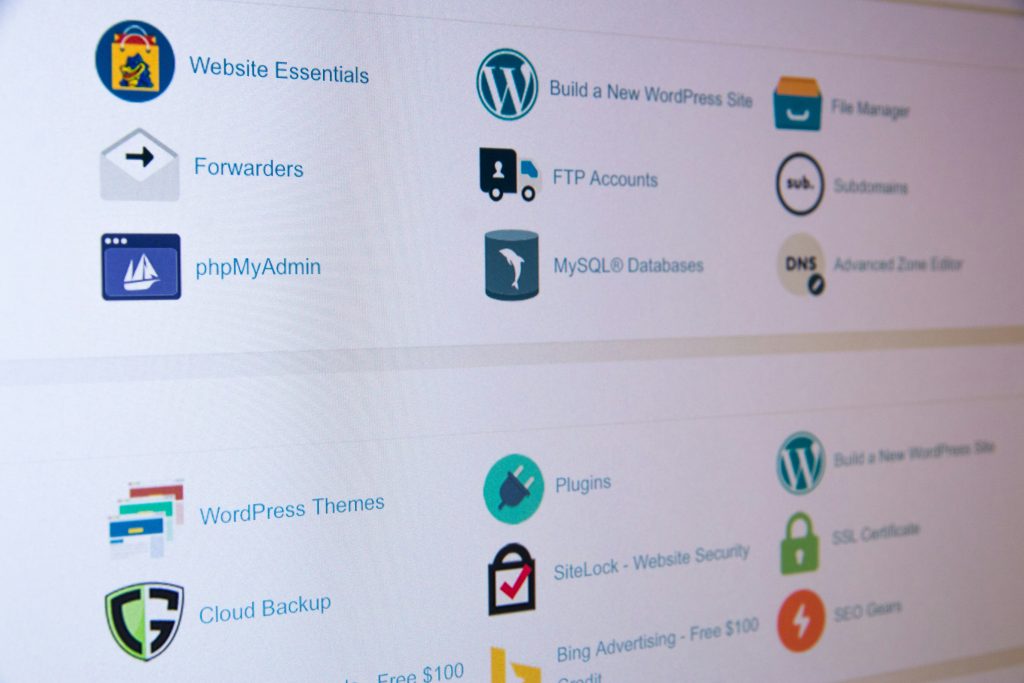
Introduction To Graphic Design Software
In the realm of visual communication, graphic design software plays a pivotal role in transforming creative ideas into compelling digital artwork. These programs enable designers to craft intricate illustrations, detailed vector graphics, and stunning layouts that capture the essence of their vision. As the industry evolves, selecting the right tool becomes crucial for both novice and professional designers.
Graphic design software typically falls into two broad categories: vector-based and raster-based applications. Vector-based tools like Adobe Illustrator and CorelDRAW are essential for creating scalable graphics that maintain clarity at any size, making them ideal for logos, typography, and complex illustrations. Conversely, raster-based programs handle pixel-specific details better suited for photo editing and digital painting.
Adobe Illustrator has long been considered the gold standard in vector graphic design due to its comprehensive features, seamless integration with other Adobe Creative Cloud applications, and industry-wide acceptance. CorelDRAW offers a robust alternative with unique functionalities that cater to various user preferences and workflows.
Understanding these tools’ capabilities is essential for making an informed decision tailored to specific project needs. By exploring their strengths and differences, designers can leverage the right software to enhance creativity while meeting professional standards efficiently.
Overview Of Adobe Illustrator
Adobe Illustrator is a premier vector graphics editor developed by Adobe Inc., widely regarded as the industry standard for graphic design professionals. Launched in 1987, Illustrator has evolved into a robust tool that offers precision and versatility, enabling designers to create intricate illustrations, logos, icons, and complex artwork with ease.
One of Illustrator’s standout features is its use of vector graphics—mathematically defined paths that maintain their crisp quality at any size. This capability makes it ideal for projects requiring scalability without loss of resolution, such as branding materials or large-format prints. The software boasts an extensive array of tools for drawing, color management, and typography. Its Pen Tool is particularly celebrated for providing unparalleled control over curves and shapes.
Illustrator also integrates seamlessly with other Adobe Creative Cloud applications like Photoshop and InDesign, allowing for a streamlined workflow across different design disciplines. Additionally, the software supports various file formats including AI (its native format), EPS, PDF, and SVG among others—facilitating compatibility with other design tools and platforms.
Regular updates ensure that Illustrator remains at the cutting edge of technology; recent enhancements include advanced collaboration features and AI-powered tools that augment creativity while optimizing efficiency. Whether you’re an experienced designer or a newcomer to the field, Adobe Illustrator offers a comprehensive suite of capabilities to bring your creative visions to life.
Overview Of Coreldraw
CorelDRAW is a robust graphic design software that has earned a reputable position in the industry since its inception in 1989. Developed by Corel Corporation, this vector graphics editor is lauded for its user-friendly interface and powerful capabilities, making it a favorite among both novice designers and seasoned professionals. CorelDRAW excels in creating detailed illustrations, logos, and complex layouts with precision and ease.
One of the standout features of CorelDRAW is its versatility. It supports a wide range of file formats, ensuring seamless integration with other software and enabling designers to work on diverse projects without compatibility issues. The software’s extensive toolkit includes advanced typography options, an array of creative effects, and intuitive drawing tools that empower users to bring their visions to life.
Additionally, CorelDRAW’s customizable workspace allows designers to tailor their environment according to their workflow preferences.
Beyond illustration capabilities, CorelDRAW offers comprehensive photo-editing features through Corel PHOTO-PAINT®, integrated directly within the suite. This dual functionality streamlines the design process by allowing users to manipulate images without needing external applications.
Overall, CorelDRAW stands out as an all-in-one solution for graphic design tasks, balancing powerful features with accessibility to cater to a broad spectrum of creative needs.
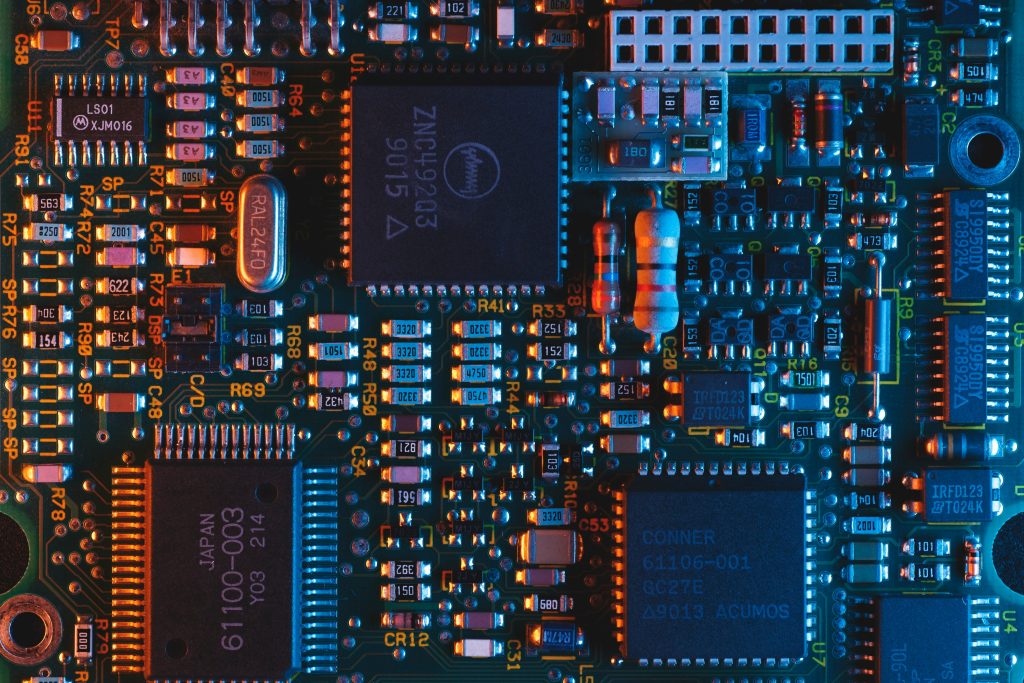
Key Features Comparison: Adobe Illustrator Vs. Coreldraw
When comparing Adobe Illustrator and CorelDRAW, it’s essential to delve into their key features to understand which software might best meet your graphic design needs. Adobe Illustrator is renowned for its precision and advanced vector capabilities. It offers an extensive set of tools for creating intricate designs, logos, and illustrations. Its integration with the Adobe Creative Cloud ecosystem allows seamless collaboration and access to shared libraries, enhancing workflow efficiency.
CorelDRAW, on the other hand, is celebrated for its user-friendly interface and robust suite of tools tailored for both beginners and seasoned designers. CorelDRAW’s standout feature is its versatility in handling various types of graphic projects—from vector illustration to page layout. It also boasts a powerful font management system that simplifies typography tasks.
While Illustrator excels in delivering high-quality vector graphics with pixel-perfect accuracy, CorelDRAW provides more flexibility with native support for multiple file formats and a customizable workspace. Additionally, CorelDRAW often comes at a more competitive price point, making it an attractive option for budget-conscious users.
Ultimately, the choice between Adobe Illustrator and CorelDRAW hinges on specific project requirements and personal preferences in usability and workflow integration. Each software has unique strengths that cater to different aspects of graphic design.
User Interface And Usability
When it comes to user interface and usability, both Adobe Illustrator and CorelDRAW offer distinct experiences tailored to different types of users. Adobe Illustrator boasts a sleek, modern interface that aligns with other Adobe Creative Cloud applications. This consistency can be a significant advantage for those already immersed in the Adobe ecosystem. The toolbars, panels, and menus are highly customizable, allowing users to create an efficient workspace suited to their specific workflow.
However, this extensive customization can sometimes overwhelm beginners who might find the learning curve steep.
On the other hand, CorelDRAW provides a more approachable interface for newcomers while still offering powerful tools for advanced users. Its workspace is intuitively designed with easily accessible features that make navigation straightforward. CorelDRAW’s context-sensitive property bar changes according to the selected tool or object, streamlining tasks and improving efficiency. Additionally, features like LiveSketch leverage AI technology to enhance usability further by making vector drawing feel more natural.
While Illustrator may appeal more to experienced designers due to its robust feature set and integration with other Adobe products, CorelDRAW’s user-friendly approach makes it an attractive option for those seeking ease of use without compromising on functionality. Both programs excel in their own right but cater to different user needs and preferences.
Pricing And Subscription Models
When it comes to pricing and subscription models, Adobe Illustrator and CorelDRAW cater to different user preferences and budget considerations. Adobe Illustrator operates on a subscription-based model through Adobe Creative Cloud, offering flexibility but necessitating an ongoing financial commitment. Users can opt for a single-app plan at approximately $20.99 per month, or benefit from the full suite of Creative Cloud applications for around $52.99 per month.
This subscription includes regular updates, cloud storage, and access to additional resources like Adobe Fonts and Adobe Stock, ensuring that users always have the latest tools at their disposal.
Conversely, CorelDRAW provides more versatility in its purchasing options. It offers both a one-time purchase model and a subscription plan. The perpetual license typically costs around $499, allowing users to own the software outright with no recurring fees. For those who prefer ongoing updates without repurchasing the software periodically, CorelDRAW also offers an annual subscription at roughly $249 per year or a monthly plan at about $34.95.
This distinction in pricing models reflects the companies’ differing philosophies: Adobe’s emphasis on continuous innovation through subscriptions versus CorelDRAW’s blend of traditional ownership and modern leasing options to accommodate varied user needs and financial preferences.
Conclusion: Which Software Is Best For You?
Choosing between Adobe Illustrator and CorelDRAW ultimately depends on your specific needs, preferences, and professional environment. Adobe Illustrator shines in its robust integration with the Creative Cloud suite, making it an excellent choice for those who work within a comprehensive ecosystem of design tools. Its industry-standard status ensures compatibility and ease of collaboration in professional settings where Adobe products are prevalent.
The precision and variety of tools available cater to detailed vector artwork, making it ideal for complex illustrations, branding projects, and typography-heavy designs.
On the other hand, CorelDRAW offers a more user-friendly interface that appeals to beginners and those looking for an intuitive design experience. It stands out with its powerful features tailored for print design and sign-making industries. CorelDRAW’s cost-effectiveness—particularly with its perpetual licensing option—makes it attractive for freelancers or smaller businesses seeking high functionality without recurring subscription fees.
Ultimately, if you are deeply integrated into a collaborative professional environment or require advanced vector capabilities, Adobe Illustrator is likely your best bet. However, if you value ease of use, and affordability, or focus on specific industries like print or signage design, CorelDRAW could be the perfect fit. Your choice should reflect your workflow needs and budget considerations.




