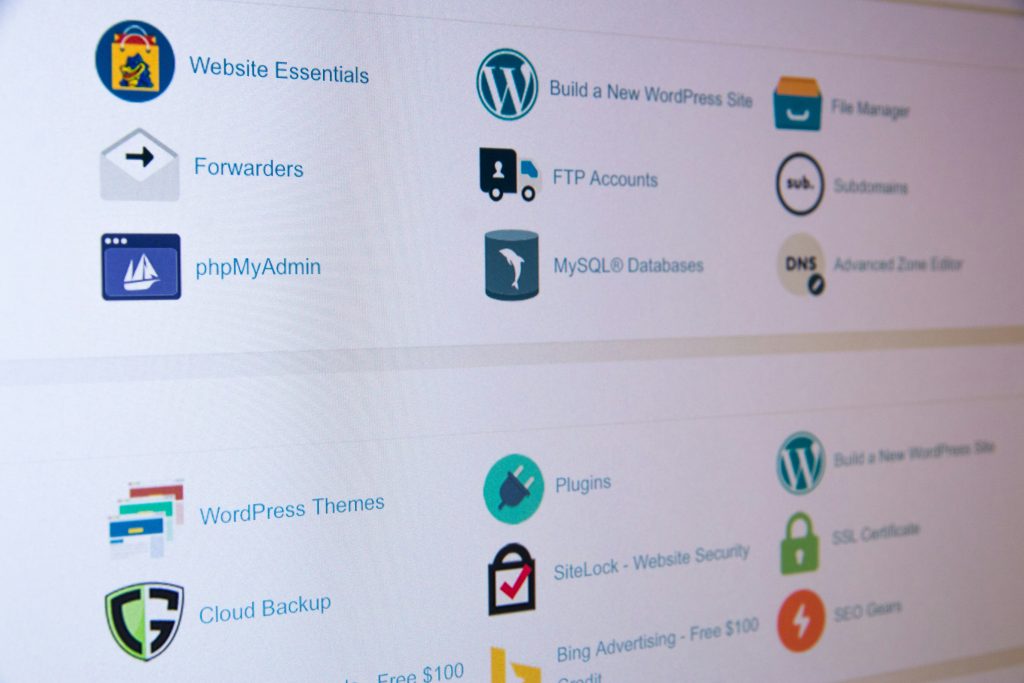
Establishing A Clear Folder Structure
Establishing a clear folder structure is fundamental to managing digital files efficiently. A well-thought-out system not only saves time but also reduces the frustration that comes with searching for misplaced documents. Start by creating broad, high-level categories that reflect the main areas of your work or personal life. For instance, you might have primary folders such as “Work,” “Personal,” “Finances,” and “Projects.”
Within these main folders, develop a nested hierarchy that grows increasingly specific.
For example, within the “Work” folder, you could have subfolders for each major project or client. Inside these subfolders, organize files by type—such as reports, presentations, and correspondence—or by chronological order to facilitate easy retrieval. Consistency is key; use a standardized naming convention for both folders and files to ensure uniformity across your digital space.
Another crucial aspect is the periodic review and maintenance of this structure. As projects conclude or new ones begin, adapt your folder system accordingly to maintain its relevance and efficiency. By investing time in establishing a clear folder structure from the outset—and regularly updating it—you set the stage for seamless file management that supports productivity and peace of mind.
Naming Conventions For Files And Folders
Establishing effective naming conventions for your files and folders is crucial for maintaining an organized digital workspace. A well-structured naming system not only facilitates easy retrieval but also enhances collaboration, especially in a shared environment. Begin by adopting a consistent format that includes the key elements of your documents, such as dates, project names, and version numbers. For instance, a file name like “2023_ProjectAlpha_V2_Report.docx” provides immediate insight into its contents without needing to open it.
Avoid using vague or overly complex names; clarity is paramount. Stick to simple and descriptive terms that accurately reflect the content and purpose of the file or folder. It’s also wise to steer clear of special characters like slashes or colons that can cause issues across different operating systems.
Additionally, consider implementing a uniform approach to capitalization and spacing. Whether you prefer camelCase (e.g., “ProjectAlphaReport”) or underscores (e.g., “project_alpha_report”), consistency will reduce confusion and ensure that all team members are on the same page.
Lastly, routinely review your naming conventions to accommodate any evolving needs or new types of files. This ongoing evaluation ensures your system remains efficient and adaptable over time, thereby optimizing your digital file management strategy.
Consistent File Organization And Maintenance
Consistent file organization and maintenance are crucial for managing your digital files effectively. This process begins with establishing a clear and logical folder structure that mirrors the way you think about your work. For instance, you might create main categories based on projects, clients, or file types, and then use subfolders to further delineate specific aspects of each category. This hierarchical approach ensures that every file has a designated place, making it easier to locate documents swiftly when needed.
Regular maintenance is equally important to keep your system functional and efficient. Allocate time periodically—whether weekly or monthly—to review and clean up your digital workspace. Delete outdated files that no longer serve a purpose; archive those that are important but not frequently accessed. Consistently naming files using descriptive, standardized conventions will also greatly enhance searchability and reduce the likelihood of misplacing documents.
Additionally, leveraging tools like automated backup solutions can safeguard against data loss while keeping your storage systems clutter-free by removing duplicates and redundant copies. By committing to consistent organization and regular maintenance, you foster a more productive environment where information is easily accessible, thereby reducing frustration and enhancing overall workflow efficiency.

Utilizing Cloud Storage Solutions
Utilizing cloud storage solutions has become an integral part of modern digital file management. Cloud storage provides a reliable and secure way to store, manage, and access files from virtually anywhere with an internet connection. One of the primary advantages is the ability to synchronize files across multiple devices automatically. This ensures that you always have access to the most current version of your documents, regardless of whether you’re using a smartphone, tablet, or computer.
Moreover, cloud storage services often come equipped with advanced sharing and collaboration features. These tools facilitate seamless teamwork by allowing multiple users to work on a single document simultaneously while maintaining version control. This can significantly enhance productivity and reduce the risk of data loss due to conflicting file versions.
Security is another critical benefit. Leading cloud storage providers offer robust encryption methods for both data in transit and at rest, protecting your sensitive information from unauthorized access. Additionally, automated backups ensure that your files remain safe even if local hardware failures occur.
Lastly, cloud storage offers scalability that traditional physical storage options cannot match. You can easily adjust your storage needs as your requirements grow without investing in additional hardware or infrastructure. This flexibility makes cloud storage a cost-effective and efficient solution for managing digital files and folders.
Implementing Version Control
Implementing version control is a critical practice for managing digital files and folders, especially in collaborative environments or when dealing with complex projects. Version control systems (VCS) such as Git, Subversion, or Mercurial enable users to track changes to files over time, facilitating better organization and reducing the risk of data loss. By maintaining a history of modifications, these systems allow users to revert to previous versions if errors are introduced or if previous iterations need to be revisited.
Effective version control involves setting up repositories where files are stored and managed. Repositories act as central hubs that record every change made by contributors, ensuring that all modifications are documented and can be traced back to their originators. This transparency not only enhances accountability but also simplifies the process of identifying who made specific changes and why.
In addition, the branching and merging capabilities provided by VCS tools support parallel development without disrupting the main project workflow. Teams can work on different features simultaneously while maintaining a stable main branch. Implementing consistent commit messages is also essential; descriptive messages provide context for changes made, aiding future reference and collaboration.
By integrating version control into your file management practices, you enhance efficiency, collaboration, and data integrity across your projects.
Backing Up Your Data Regularly
Backing up your data regularly is an indispensable practice in the management of digital files and folders, serving as a safety net against unforeseen circumstances like hardware failures, accidental deletions, or cyber-attacks. Regular backups ensure that your critical data remains secure and retrievable, minimizing disruptions to both personal and professional activities.
To implement an effective backup strategy, it’s essential to choose a reliable method that suits your needs. Cloud storage solutions such as Google Drive, Dropbox, or OneDrive offer the advantage of accessibility from multiple devices and locations. These services often include version history features that allow you to recover previous iterations of your files. For those who prefer local storage options, external hard drives or network-attached storage (NAS) systems provide robust alternatives.
Automating the backup process can further enhance reliability by reducing the risk of human error. Many cloud services and backup software offer automatic scheduling features that perform regular backups without manual intervention. Regardless of the chosen method, it’s crucial to periodically verify that backups are completed successfully and that data integrity is maintained.
In conclusion, regular data backups are not just a precaution but a fundamental aspect of digital file management. By ensuring consistent and secure backups, you safeguard your valuable information against potential loss or damage.
Ensuring Security And Privacy Of Your Digital Files
Ensuring the security and privacy of your digital files is paramount in today’s interconnected world. Implementing strong, unique passwords for your devices and accounts is the first line of defense against unauthorized access. Utilizing multi-factor authentication (MFA) adds an extra layer of protection, ensuring that even if a password is compromised, additional verification is required to gain access.
Encryption plays a critical role in safeguarding sensitive information. Encrypting files and folders before storing them on cloud services or external drives ensures that even if data falls into the wrong hands, it remains unreadable without the decryption key. It’s also vital to regularly update software and operating systems to protect against vulnerabilities that could be exploited by malicious actors.
Backing up your data consistently is another crucial practice. Utilize both local backups—such as external hard drives—and cloud-based solutions to ensure you have multiple copies of your important files. This redundancy protects against data loss due to hardware failure or ransomware attacks.
Be mindful of sharing protocols as well. Use secure file-sharing services that offer end-to-end encryption and set permissions carefully, granting access only to necessary parties. Regularly audit shared files and remove access when it’s no longer needed.
By incorporating these practices into your digital file management routine, you can significantly enhance the security and privacy of your data.




