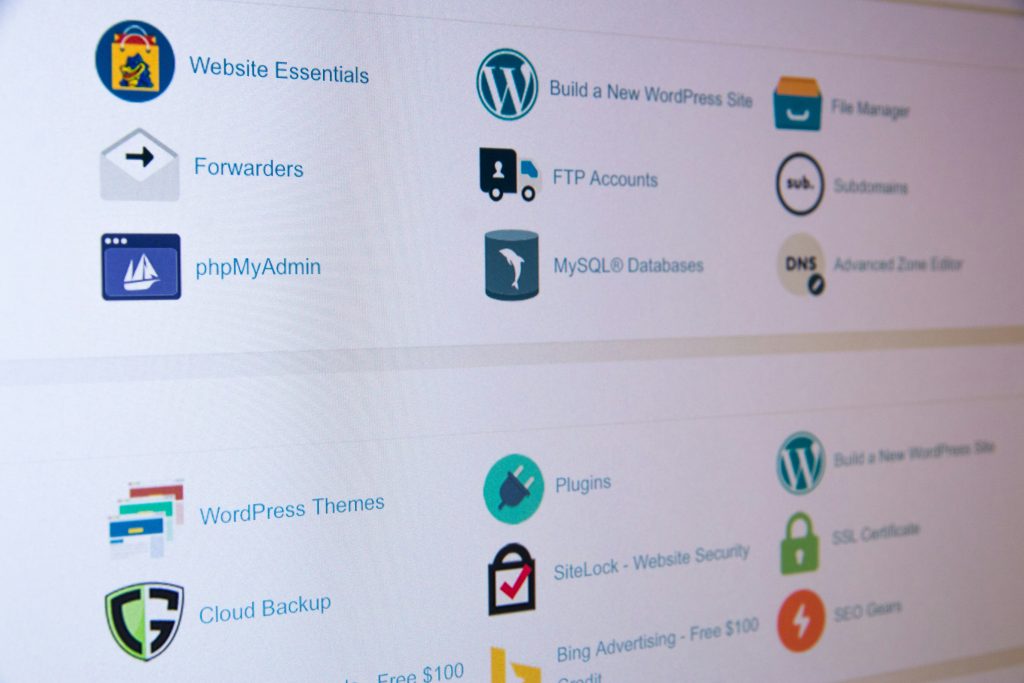
Understanding The Importance Of Antivirus Software
In an increasingly digital world, the importance of antivirus software cannot be overstated. As we integrate more devices into our daily lives and conduct a significant portion of our activities online, the risk of encountering malicious software escalates. Antivirus software serves as the first line of defense against a myriad of threats, including viruses, malware, ransomware, and phishing attacks. These threats not only compromise the performance and functionality of your hardware but can also lead to severe data breaches and identity theft.
Antivirus programs work tirelessly in the background to detect and neutralize these threats before they can cause harm. They employ sophisticated algorithms and real-time monitoring to scan files, applications, and incoming data for any signs of malicious activity. Beyond just detection and removal, modern antivirus solutions often include additional features like firewalls, secure browsing tools, and parental controls that further bolster your device’s security.
Moreover, as cybercriminals become more adept at bypassing traditional security measures with advanced tactics such as zero-day exploits or social engineering schemes, having robust antivirus software is no longer optional but essential. It offers peace of mind by ensuring that your new hardware remains protected from both known vulnerabilities and emerging threats.
Key Features To Look For In Antivirus Programs
When selecting antivirus software for your new hardware, several key features are crucial to ensure comprehensive protection and optimal performance. One of the primary considerations is real-time scanning, which continuously monitors your system for potential threats and neutralizes them before they can cause harm. This proactive approach is essential in defending against both known and emerging malware.
Additionally, a robust antivirus program should offer automatic updates. Cyber threats evolve rapidly, and staying protected requires the latest virus definitions and security patches. Automatic updates ensure your software remains current without manual intervention.
Another critical feature is multi-layered protection. This includes not only signature-based detection but also heuristic analysis to identify suspicious behavior patterns that could indicate unknown or zero-day threats. Combining these methods offers a more resilient defense against sophisticated attacks.
User-friendliness is also vital; an intuitive interface simplifies navigation and management, making it easier for you to customize settings according to your needs. Moreover, low system impact ensures that the antivirus runs efficiently without slowing down your hardware’s performance.
Lastly, consider additional functionalities such as firewall integration, phishing protection, and secure browsing tools. These features provide an extra layer of security when engaging in online activities, safeguarding your data from various cyber threats.
Comparing Free Vs. Paid Antivirus Solutions
When selecting the best antivirus software for your new hardware, one crucial decision you’ll face is whether to opt for a free or paid solution. Both options come with distinct advantages and limitations that can significantly impact your system’s security and performance.
Free antivirus programs offer basic protection against common threats like viruses, malware, and spyware. They are generally easy to install and use, making them an attractive choice for users who require minimal protection without financial commitment. However, free versions often lack advanced features such as real-time scanning, ransomware protection, and comprehensive customer support. Additionally, they may come bundled with ads or prompts to upgrade to the paid version.
On the other hand, paid antivirus solutions provide more robust security features tailored to meet a wide range of needs. These typically include advanced threat detection algorithms, firewall integration, email protection, parental controls, and identity theft safeguards. Paid versions also tend to receive more frequent updates and patches to address emerging threats promptly. Moreover, premium subscriptions often include dedicated customer support channels ensuring quick resolution of any issues.
Ultimately, the choice between free and paid antivirus software hinges on your specific requirements and usage patterns. For basic needs on personal devices with minimal sensitive data access, a free option might suffice. Conversely, if you handle critical information or require comprehensive security measures across multiple devices, investing in a paid solution offers peace of mind through enhanced protection mechanisms.

Evaluating System Compatibility And Performance Impact
When selecting antivirus software for your new hardware, it’s crucial to evaluate system compatibility and performance impact carefully. Modern antivirus programs offer robust protection, but not all are optimized for every type of hardware configuration. Begin by ensuring that the antivirus software is compatible with your operating system and version. Many providers specify minimum system requirements on their websites; checking these can prevent installation issues.
System performance is another critical factor. Antivirus software runs continuously in the background, monitoring for threats in real-time. This constant vigilance can consume significant system resources, potentially slowing down your computer’s overall performance. Pay attention to user reviews and independent lab tests focusing on how different antivirus programs affect speed and responsiveness.
Additionally, consider running a trial version of the antivirus software before committing to a purchase. This allows you to observe firsthand how it interacts with your specific hardware setup without making a financial commitment upfront. Look for features like low CPU usage during scans and efficient memory management.
In summary, balancing robust security with minimal performance degradation requires careful consideration of compatibility and resource consumption, ensuring that your new hardware remains both secure and efficient in daily use.
Reading User Reviews And Expert Recommendations
When selecting the best antivirus software for your new hardware, a crucial step is delving into user reviews and expert recommendations. User reviews offer real-world insights from individuals who have hands-on experience with the product. These reviews can highlight strengths and weaknesses that may not be immediately apparent from the software’s promotional materials. Pay attention to recurring themes in these reviews, such as ease of use, system performance impact, and customer support quality.
Real user feedback often provides a balanced view of what you can expect.
On the other hand, expert recommendations provide a more technical and thorough analysis of antivirus software capabilities. Experts typically conduct rigorous testing to evaluate aspects like malware detection rates, false positives, resource consumption, and additional features such as firewalls or parental controls. Trusted technology websites and cybersecurity blogs frequently publish detailed comparisons and rankings based on these criteria.
Balancing both user reviews and expert opinions offers a comprehensive understanding of each antivirus option. While experts offer depth in their evaluations, users provide breadth through varied experiences across different hardware setups. Together, these perspectives equip you with the knowledge needed to make an informed decision that aligns with your specific needs and preferences for your new hardware setup.
Installation And Initial Setup Tips
When it comes to installing and setting up your antivirus software, a meticulous approach can ensure optimal protection for your new hardware. Begin by downloading the antivirus program from the official website of the chosen provider, ensuring you’re not inadvertently installing malicious software. Avoid third-party sites which could compromise your system’s security from the start.
Once downloaded, initiate the installation process. During this phase, you will often be prompted to choose between a typical or custom installation. Opting for a custom installation allows you to deselect unnecessary add-ons that might slow down your system or conflict with other applications.
After installation, restart your computer if prompted. This step ensures that all components of the antivirus software are correctly integrated into your system. Upon rebooting, open the antivirus application and follow any initial setup wizards provided by the software. These wizards typically guide you through essential configurations like scheduling regular scans and enabling real-time protection features.
Additionally, make sure to update virus definitions immediately after installation. Most modern antivirus programs include an automatic update feature; however, manually checking for updates initially guarantees that you have the latest protection against newly emerging threats.
Finally, consider customizing scan settings based on your usage patterns—ensuring comprehensive coverage without compromising performance during critical tasks.
Maintaining And Updating Your Antivirus Software
Maintaining and updating your antivirus software is crucial to ensuring the continued protection of your new hardware. Antivirus programs are only as effective as their latest updates, which enable them to recognize and combat emerging threats. Cybercriminals constantly develop new malware and attack strategies, making it essential for your antivirus software to stay current.
Most antivirus solutions offer automatic update features, ensuring that virus definitions and security patches are applied without requiring manual intervention. However, it’s wise to periodically verify that these updates are being downloaded and installed correctly. Regularly check the software’s status through its dashboard or control panel to confirm that it is up-to-date.
In addition to virus definitions, ensure that the software itself receives periodic upgrades from the provider. These upgrades can include enhanced features, improved performance, and bug fixes that bolster overall security.
Lastly, consider running full system scans regularly despite having real-time protection enabled. Full scans can detect hidden threats that may have slipped through initial defenses or were dormant when first scanned.
By diligently maintaining and updating your antivirus software, you can provide a robust defense against evolving cyber threats, thereby safeguarding your new hardware from potential vulnerabilities.




