
Assessing Your Network Needs
Before diving into the technical details of setting up a secure and reliable home network, it’s crucial to assess your specific needs. Understanding these requirements will guide you in making informed decisions about hardware, software, and configurations. Start by evaluating the number of devices that will connect to your network. Consider not only current gadgets—like smartphones, laptops, and smart TVs—but also future additions like smart home devices or additional computers.
Next, think about the types of activities that will dominate your network usage. Streaming high-definition video, online gaming, remote work, and smart home operations all have different bandwidth and latency requirements. Pinpointing these activities helps in selecting appropriate internet plans and networking equipment.
Security needs cannot be overlooked. Identify sensitive data that may traverse your network or be stored on connected devices. For instance, if you handle financial transactions or store personal information digitally, robust security measures become non-negotiable.
Finally, consider the physical layout of your home. Large homes with multiple floors may require additional access points or mesh networks to ensure consistent coverage everywhere. By thoroughly assessing these aspects—device count, activity type, security concerns, and physical layout—you lay the groundwork for a customized network setup that is both secure and reliable.
Choosing The Right Hardware
Choosing the right hardware is a foundational step in setting up a secure and reliable home network. The selection of routers, modems, switches, and access points can significantly influence both the performance and security of your network.
Start by considering a high-quality router as it acts as the central hub for your internet connection. Modern routers come equipped with advanced security features such as WPA3 encryption, built-in firewalls, and automatic firmware updates. These features are crucial for safeguarding your network from potential threats.
The modem is equally important; ensure it is compatible with your Internet Service Provider (ISP) and supports the highest available speed tier to avoid bottlenecks. For larger homes or spaces with challenging layouts, consider mesh networking systems that use multiple nodes to provide consistent coverage throughout.
Switches can expand wired connections if you have multiple devices that require stable Ethernet connections. Opt for managed switches which allow you greater control over your network traffic and offer enhanced security settings such as VLANs (Virtual Local Area Networks).
Lastly, invest in quality access points if wireless coverage needs to be extended further than what a single router can handle. Prioritize models that support the latest Wi-Fi standards like Wi-Fi 6 for better performance and security enhancements.
By carefully selecting each piece of hardware with an eye on compatibility, performance, and security features, you lay a robust foundation for a home network that is both secure and reliable.
Setting Up Your Router And Modem
Setting up your router and modem is a critical first step in establishing a secure and reliable home network. Begin by positioning your modem in an area that receives the best possible signal from your internet service provider (ISP). Typically, this means placing it near the main cable or DSL line entry point in your home. Once you’ve found an optimal location, connect the modem to a power source and link it to the internet line using the appropriate cable—usually coaxial for cable internet or telephone line for DSL.
Next, connect your router to the modem using an Ethernet cable. The Ethernet port on both devices is usually labeled “WAN” or “Internet.” Ensure that both devices are powered on; most routers have indicator lights that will confirm connectivity. Accessing your router’s settings requires opening a web browser and entering its IP address, typically found on the device itself or in its manual.
To enhance security, change the default login credentials immediately upon accessing the router’s interface. Configure WPA3 encryption if supported, as it’s currently one of the most secure protocols available. Update firmware regularly to protect against vulnerabilities and adjust other settings like SSID (network name) to something unique but not personally identifiable. Finally, disable remote management features unless absolutely necessary to minimize potential external threats.
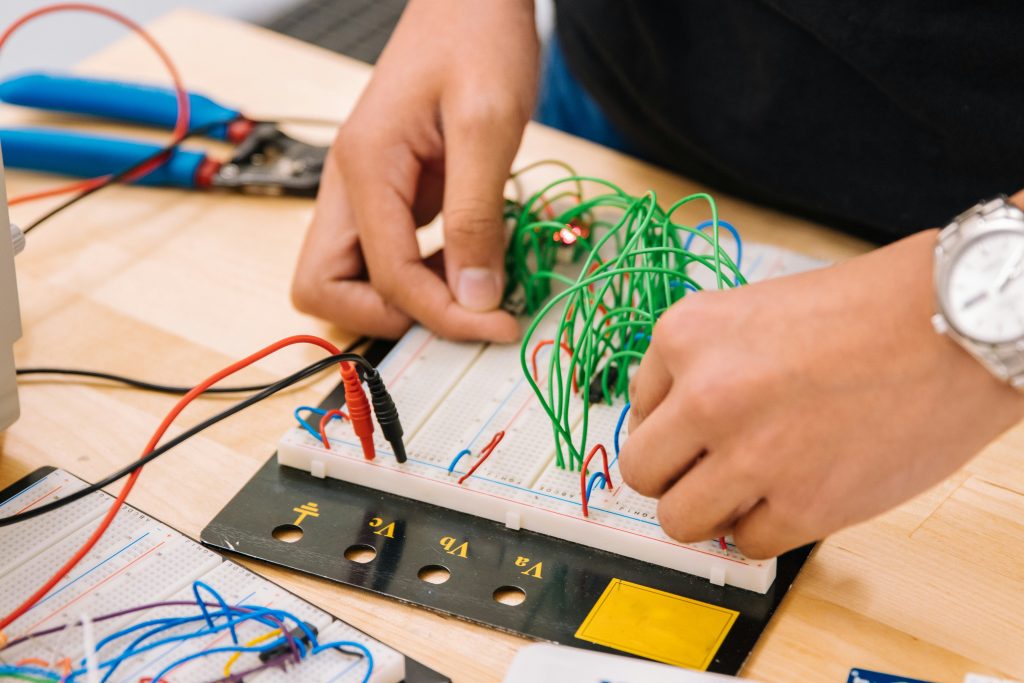
Configuring Network Security Settings
Configuring network security settings is a critical step in establishing a secure and reliable home network. Begin by accessing your router’s administrative interface, typically done by entering its IP address into a web browser. The default credentials for this interface should be changed immediately to something more secure, using a complex password that combines letters, numbers, and special characters.
Next, focus on the wireless security settings. Enable WPA3 encryption if supported; otherwise, WPA2 is the next best option. Avoid using outdated protocols like WEP as they are easily compromised. Change the default SSID (network name) to something unique but not personally identifiable; this deters potential attackers who might target default network names.
Enable the firewall on your router to provide an additional layer of protection against unauthorized access. Many modern routers also offer features like guest networks and parental controls; enabling these can help segment your network traffic and manage access more effectively.
Regularly update your router’s firmware to patch any vulnerabilities discovered over time. Automated updates can help ensure you have the latest security enhancements without manual intervention. Lastly, consider disabling remote management unless absolutely necessary, as it can present an additional attack vector if not properly secured.
By meticulously configuring these settings, you create a robust defense against potential threats while ensuring reliable connectivity throughout your home network.
Establishing A Guest Network
Establishing a guest network is a crucial step in ensuring the security and reliability of your home network. A guest network operates as a separate entity from your primary network, providing internet access to visitors without granting them access to your personal devices or sensitive information. To set up a guest network, start by accessing your router’s settings through its web interface or dedicated app, typically found under the wireless settings section.
Enable the guest network option and assign it a distinctive name (SSID) that differentiates it from your main network. Ensure that you use a strong password with WPA3 encryption if available, as this will protect against unauthorized access and potential threats. By doing so, you are creating an isolated environment for guests that prevents any potential malware on their devices from infiltrating your main network.
Additionally, consider setting bandwidth limits on the guest network to prevent excessive usage that could impact the performance of your primary connection. Some routers offer advanced features such as scheduling when the guest network is active or restricting certain websites to further enhance security. By thoughtfully configuring these parameters, you can maintain robust security while still offering convenient internet access to visitors in your home.
Regularly Updating Firmware And Software
Regularly updating firmware and software is a critical aspect of maintaining a secure and reliable home network. Firmware is the low-level software that controls the hardware of your router and other connected devices, while software encompasses the applications and operating systems running on your gadgets. Both need to be kept current to protect against vulnerabilities that could be exploited by cybercriminals.
Manufacturers frequently release updates to patch security holes, improve performance, and add new features. Failing to install these updates can leave your network exposed to attacks such as malware infections, unauthorized access, and data breaches. Many modern routers come with an option for automatic firmware updates; enabling this feature ensures that you are always protected with the latest security enhancements without needing manual intervention.
For other devices like computers, smartphones, smart TVs, and IoT gadgets, regularly check for available updates through their settings menus. Set up automatic updates where possible or schedule periodic reminders to review and apply patches manually. Keeping all devices on your network up-to-date not only strengthens security but also enhances overall functionality and reliability.
In summary, consistently updating firmware and software fortifies your home network against emerging threats while ensuring optimal performance of all connected devices.
Monitoring And Troubleshooting Your Network
Monitoring and troubleshooting your network are critical steps in maintaining a secure and reliable home network. Regular monitoring allows you to identify potential issues before they escalate into significant problems, ensuring continuous connectivity and security. Start by using network monitoring tools that provide real-time data on your network’s performance. These tools can track bandwidth usage, connected devices, and any unusual activity that might indicate a security breach.
When it comes to troubleshooting, the first step is often simple: reboot your router. Many connectivity issues can be resolved by restarting the hardware to refresh its settings. If problems persist, check for firmware updates for your router, as manufacturers frequently release updates to fix bugs and improve performance.
Additionally, ensure that all devices connected to your network have up-to-date antivirus software and firewalls enabled. This adds an extra layer of protection against malware that could compromise your network’s integrity.
For more complex issues like frequent disconnections or slow speeds, delve into the router’s settings via its web interface. Look for logs or diagnostic tools provided by the manufacturer that can offer insights into what’s causing the problem.
By staying vigilant through regular monitoring and being proactive in troubleshooting, you can maintain a secure and efficient home network environment.




