
Introduction To Data Backup And Its Importance
In today’s digital age, the significance of data cannot be overstated. From personal photos and documents to critical business information, data forms the backbone of our daily operations and memories. With the increasing reliance on digital storage devices, ensuring the safety and integrity of this data has become paramount. This is where data backup comes into play—a fundamental practice that involves creating copies of your data to safeguard against loss or corruption.
Data can be vulnerable to a myriad of threats: hardware failures, cyberattacks like ransomware, accidental deletions, or even natural disasters. Without a reliable backup strategy in place, you risk losing invaluable information that could disrupt personal life or business continuity. A robust backup system ensures that you have a secure copy of your data readily available for recovery in case the original files are compromised.
Moreover, as new storage technologies emerge offering larger capacities and faster access speeds, having a dependable backup solution becomes even more critical. Modern backup software not only provides automated and regular backups but also offers advanced features like encryption and cloud storage integration to enhance security and accessibility. Investing in effective backup software is thus an essential step toward protecting your digital assets against unforeseen adversities.
Criteria For Choosing The Best Backup Software
When selecting the best backup software to protect your data on new storage devices, several critical factors should be considered to ensure robust and reliable protection. First and foremost, compatibility is key. The software must support the operating system and hardware of your storage devices seamlessly.
Ease of use is another crucial criterion. An intuitive interface can significantly reduce the learning curve, making it accessible for users with varying levels of technical expertise. Additionally, automation capabilities are essential; features like scheduled backups and real-time synchronization can save time and ensure that data is consistently protected without manual intervention.
Security features cannot be overlooked. Look for software that offers encryption both in transit and at rest to safeguard your data against unauthorized access. Furthermore, consider the software’s ability to perform incremental or differential backups, which can save storage space by only backing up changes made since the last backup.
Scalability is also important if you anticipate growth in your data volume or plan to add more devices in the future. Lastly, robust customer support and regular updates from the developer can provide peace of mind by ensuring that any issues are promptly addressed and that the software remains compatible with evolving technology standards.
One of the standout options in the realm of data backup software is Acronis True Image. This comprehensive solution offers a robust set of features designed to protect your data on new storage devices with unparalleled reliability. The software supports full image backups, which include everything from your operating system and applications to individual files and settings. This holistic approach ensures that in the event of a disaster, you can restore your entire system to its previous state without any hassle.
A notable feature is its AI-based ransomware protection, which actively monitors suspicious activity and prevents unauthorized encryption of your files. Additionally, Acronis True Image offers flexible backup options including cloud storage integration, enabling off-site backups that add an extra layer of security against physical damage or theft.
However, while Acronis True Image shines in many areas, it is not without drawbacks. The user interface can be overwhelming for beginners due to its extensive array of options and settings. Furthermore, some users report that the software can be resource-intensive during backup operations, potentially slowing down older systems.
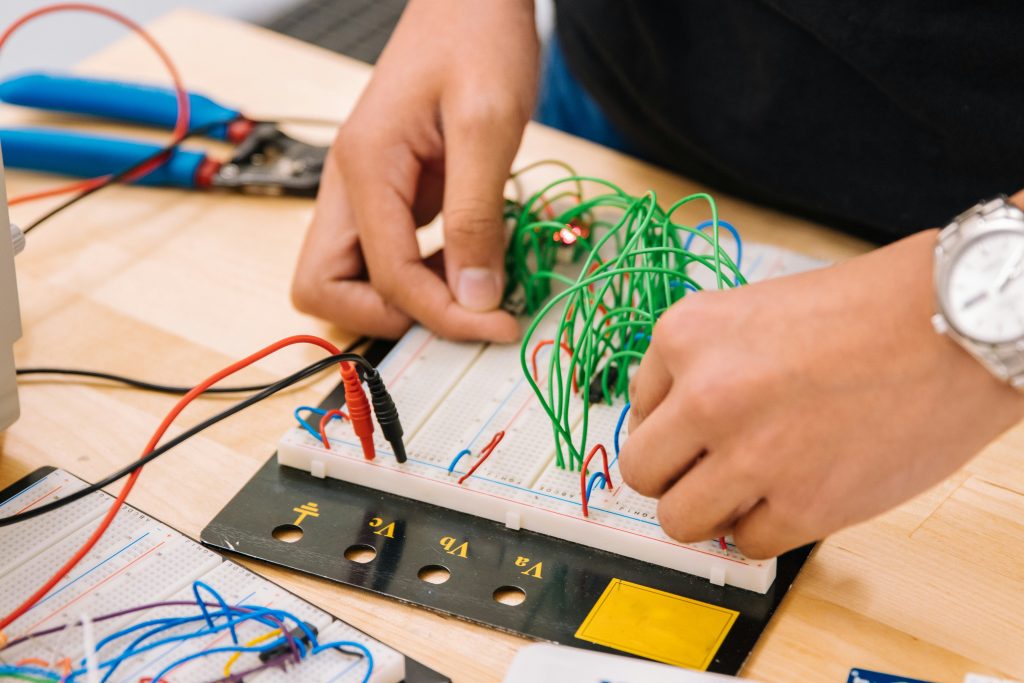
Overall, Acronis True Image remains a strong contender for anyone seeking thorough and versatile backup solutions despite its minor inconveniences.
Software #4 is a robust and versatile backup solution designed for both individual users and businesses. This software offers an impressive array of features aimed at ensuring data integrity and ease of use. One of its standout features is its incremental backup capability, which saves only the changes made since the last backup. This not only conserves storage space but also speeds up the backup process significantly.
Another notable feature is its seamless integration with various cloud storage services, allowing users to store their backups remotely for added security. The software also provides encryption options to protect sensitive data during transfer and storage, giving users peace of mind regarding data privacy.
In terms of pros, Software #4 excels in user-friendliness with an intuitive interface that simplifies the setup process. It also offers flexible scheduling options, enabling automated backups at convenient times without user intervention. Additionally, it supports a wide range of file types and systems, making it a versatile choice for different needs.
However, there are some cons to consider. The initial setup can be time-consuming due to the extensive customization options available. Moreover, while the software offers many advanced features, it comes at a premium price point that may not be suitable for all budgets.
Overall, Software #4 provides a comprehensive solution for safeguarding data on new storage devices while balancing functionality with ease of use.
When it comes to safeguarding your data on new storage devices, Software #5 stands out as a robust choice. Known for its comprehensive feature set, this software offers an array of backup options that cater to both novice users and IT professionals. The software supports multiple backup types, including full, incremental, and differential backups. This flexibility ensures that users can tailor their backup strategies according to their specific needs.
One of the standout features is its seamless integration with cloud storage services. This allows for off-site backups, providing an additional layer of security against local hardware failures or disasters. Moreover, the software includes advanced encryption protocols to ensure that your data remains secure during transfer and storage.
On the pros side, Software #5 is praised for its user-friendly interface. Even those who are not tech-savvy will find it easy to schedule and manage backups. Additionally, the software provides real-time alerts and detailed reports on backup status and potential issues.
However, there are some cons to consider. The software can be resource-intensive during backup processes, potentially slowing down system performance on older machines. Furthermore, while it offers a wide range of features, some advanced options are locked behind premium pricing tiers.
In summary, Software #5 excels in providing a versatile and secure backup solution but may require careful consideration regarding system requirements and cost for premium features.




